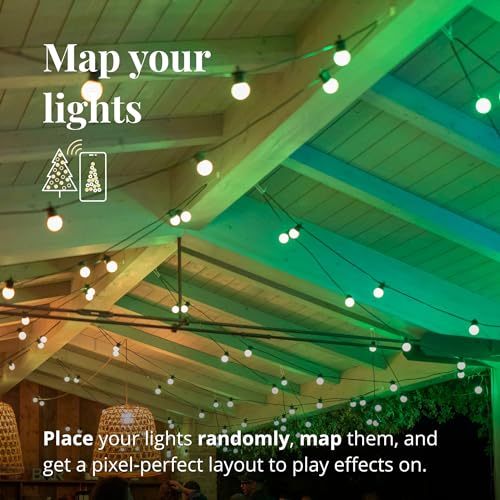Twinkly Lights / Twinkly Lights
WiFi Smart LED Christmas Lights, 196ft 600 LED Color Changing String Lights Compatible with Alexa & Google Home
Add to wishlist
Category: Twinkly Lights

Broad Spectrum of Colors and Modes
Brizled smart lights offer a wider range of colors than any other smart lights on the market. Choose from normal single color modes, special bi-color combinations, and classic tri-color and multi-color options for year-round lighting decor. With multicolor, white, red & white, red & green, red, white & green, green & white, blue & white for Christmas, red, white, blue for July 4th, orange, purple, orange & purple for Halloween/Thanksgiving, green for St. Patrick's Day, and red/pink/purple for Valentine's Day, you can transform any space with stunning, customizable lighting.
Hands-free Voice Control
Control your Brizled smart lights using voice commands with Amazon Alexa or Google Assistant. Simply speak to activate, turn on and off, dim or brighten your lights, and even change colors. Never lift a finger to enjoy the benefits of hands-free lighting.
Easily Control Your Lights from Anywhere
Adjust the brightness, color, and manage multiple lights across rooms or zones using the Brizled app, available for both iOS and Android. Control your lights remotely with ease, whether you're at home or away. Not supported by 5G WiFi, ensure your device is within range of your router.
Automations and Schedules
Set up customizable automations in the app to make your lights gently wake you up in the morning or greet you when you return home. Easily adjust lights to match your daily routines and preferences. Fun and effortless, automations bring added convenience to your life.
Group Control
Group and manage your smart string lights with ease. Choose from color changing options, brightness adjustments, or scenes to create the perfect ambiance for any occasion.
Sync with Music
Experience synchronized lighting with music featuring 5 built-in rhythms: Passion, Happy, Soft, Brisk, and Mobile. Dance to your favorite songs and enjoy coordinated, vibrant lights that enhance your musical experience.
Troubleshooting
If your lights fail to connect with the app, follow these steps: 1. Ensure Wi-Fi and Bluetooth are turned ON. 2. Make sure your Wi-Fi is 2.4GHz (Not supported by 5GHz Wi-Fi) and have the correct password. 3. Ensure the app can find the nearby device. 4. Press and hold the button on the controller until the green indicator lights flash quickly to enter pairing mode. 5. Ensure you have a strong signal; for the best results, keep the lights and your router as close as possible.